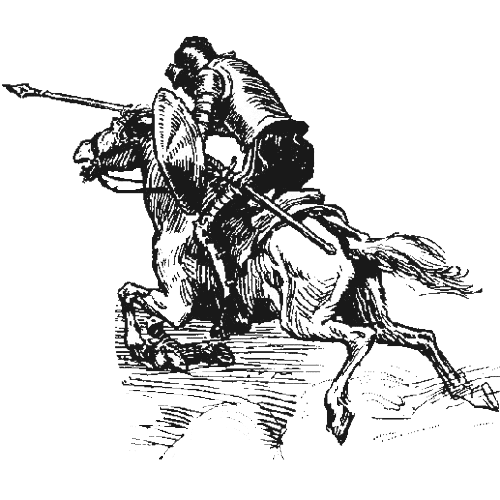Logging Song Plays with Winamp
November 28th, 2021
If you've ever wanted to keep track of what you've been listening to, the Winamp Community Update Project makes it really easy to do. Here's what I did to start logging song plays from my Winamp player.
A few assumptions, before you begin:
- You have MP3s
- You want to listen to those MP3s with Winamp on Windows
- You have a server that can receive a POST request and store song play data somewhere
With that out of the way, here's what you need to get started:
- Download/install Winamp from the Winamp Community Update Project
- Open Preferences (Options > Preferences)
- Under Playback > Play Tracking, click the HTTP(S) POST tab
- Enable the option for "POST on playback start" and configure your endpoint similar to the below. The token ("t") param is just used server-side to verify that requests are coming from a trusted source. I've configured my system to pass the params in the screenshot below, but you can use any parameters available from WACUP's ATF documentation.
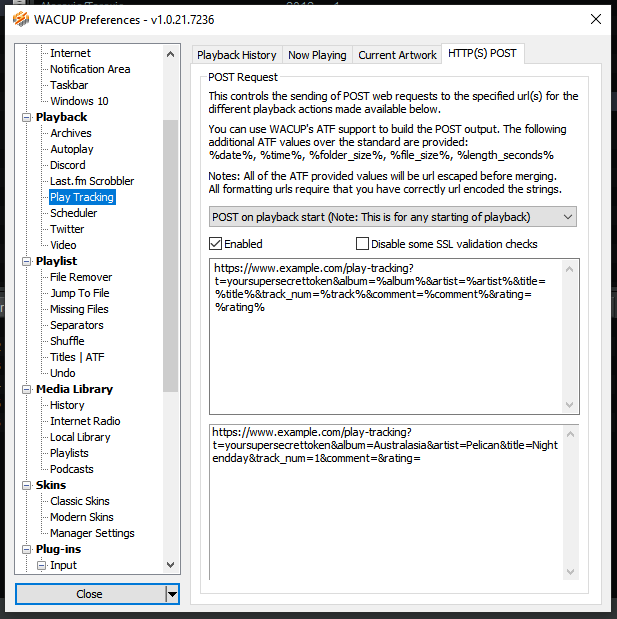
Related Articles
Version 6
October 13th, 2025
Plantasia 2025
September 16th, 2025
Song Obsession Vol. 4: Blind by Swans
July 17th, 2025
Song Obsession Vol. 3: "How About This For My Hair" by Laddio Bolocko
November 5th, 2020
The Ticket Stub
October 25th, 2020